-
![[KY] Kusum Yojana | Beneficiary Registration Form - Apply Online Beneficiary Registration Application Form](https://kusum.mahaurja.com/assets/images/logo.png)
-
Maharashtra Energy Development Agency (MEDA) Government of Maharashtra Institution
Maha Krushi Urja Abhiyan -PM Kusum Yojana : Beneficiary Registration Form
-
- Help
महाकृषि ऊर्जा अभियान – प्रधानमंत्री कुसुम योजना सूचना
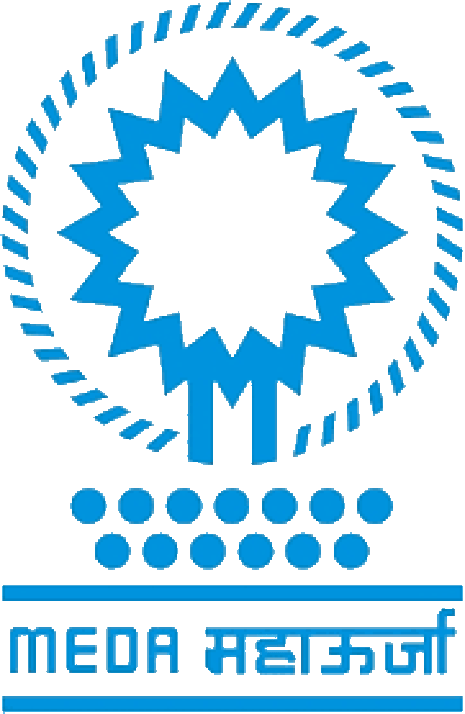
महाकृषि ऊर्जा अभियान – प्रधानमंत्री कुसुम योजना सूचना
अटल सौर कृषिपंप योजना-१ व २ आणि मुख्यमंत्री सौर कृषिपंप योजनेमध्ये लाभ घेतलेले शेतकरी महाकृषि ऊर्जा अभियन पीएम-कुसुम घटक-ब योजनेसाठी पात्र नाहीत. त्यामुळे त्यांनी महाकृषि ऊर्जा अभियन पीएम-कुसुम घटक-ब योजनेच्या पोर्टलवर ऑनलाईन अर्ज भरु नयेत. तरी सुद्धा अर्ज भरल्यास त्यांचा अर्ज रद्द करण्यात येईल. महाकृषि ऊर्जा अभियन पीएम-कुसुम घटक-ब योजनेअंतर्गत एका लाभार्थी शेतकऱ्याने एकाच सौर कृषिपंपाकरीता अर्ज सादर करावा. एकापेक्षा जास्त अर्ज सादर केल्यास इतर अर्ज रद्द करण्यात येईल.
तसेच असे निदर्शनास आले आहे की उपरोक्त योजनेअंतर्गत सौर कृषिपंपाचा लाभ घेतलेले शेतकरी सौर कृषिपंप काढून ठेवतात व लाभ घेतला नसल्याचे भासवून दुसरा सौर कृषिपंप महाकृषि ऊर्जा अभियन पीएम- कुसुम घटक-ब योजने अंतर्गत आस्थापित करुन घेतात. अशी बाब निदर्शनास आल्यास त्यांच्याकडील सौर कृषिपंप काढून घेण्यात येईल व त्यांनी भरलेली लाभार्थी हिस्सा रक्कम जप्त करण्यात येईल व अशा शेतकऱ्यांच्या विरुद्ध FIR करण्यात येईल याची कृपया नोंद घ्यावी.
आदेशानुसार
 English
English मराठी
मराठी